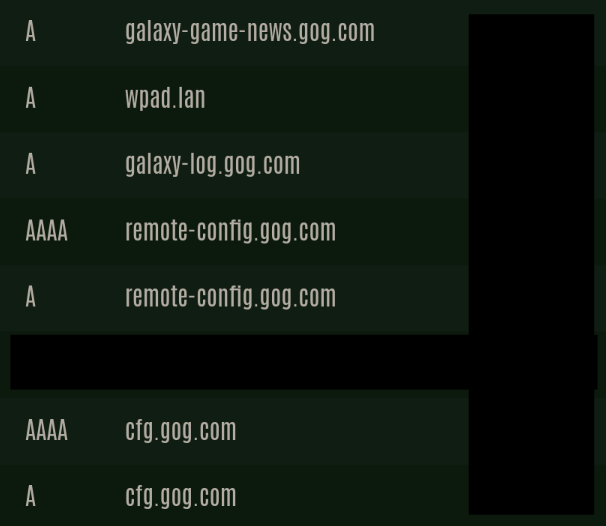how to bypass cyberpunk 2077 redlauncher on lutris
- open lutris
- right click on cyberpunk 2077
- select "Configure"
- go to the "Game options" tab
- edit the value in
Executableaccording to the table below
| os | path |
|---|---|
| linux | $GAME_DIR/cyberpunk-2077/drive_c/GOG Games/Cyberpunk 2077/bin/x64/Cyberpunk2077.exe |
| windows | $GAME_DIR/GOG Games/Cyberpunk 2077/bin/x64/Cyberpunk2077.exe |
| macos | wat? |
the $GAME_DIR refer to the absolute path to the folder that contains the
cyberpunk-2077 folder.
for me, it would be set like this:
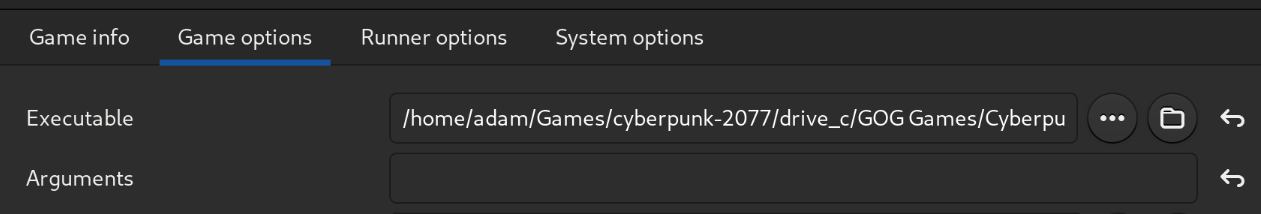
i'm only guessing the game path on windows, please use some common sense and exercise with caution.
optional: delete red launcher
a plausible explanation for why redlauncher was added to the game was to be used as an ad platform to provide links to other products & services, such as different games, game dlc, etc. (which gog absolutely uses it to advertise "the witcher 3")
since players already own the game, it makes little sense to over-advertise an already paid & sold product. besides, the launcher interrupts user experience during game's launch sequence, ironically.
another concern is about security. the launcher itself forces user's computer to perform network call to download game assets and scripts and then executed when the game runs. this mechanism is called a backdoor. although the intention of redlauncher may be genuine, it's a vector of high risk on any computers. below is a screenshot of all the unprovisioned network calls the redlauncher performed as soon as it launches.
noticed none of these network calls are related to the game itself 😬.
after setting the executable path correctly to the game's executable
Cyberpunk2077.exe, it's safe to ignore the red launcher or completely delete
the red launcher.
to delete:
- right click on the file named
REDprelauncher.exe - select the "Delete" or "Move to Trash" option
- go to "Trash"
- permanently delete the
REDprelauncher.exe
all the techniques in this article will work on "witcher 3" too!
optional: revoke network permission
if cyberpunk is installed through a game launcher on flatpak, consider removing the game launcher's network access when playing the game. doing this can slightly (very slightly) improve the game's runtime performance (especially on steam deck). besides, cyberpunk is a single player offline game to begin with anyway. it makes sense to keep it this way instead of introducing random network calls or security risks for simply playing an offline game.